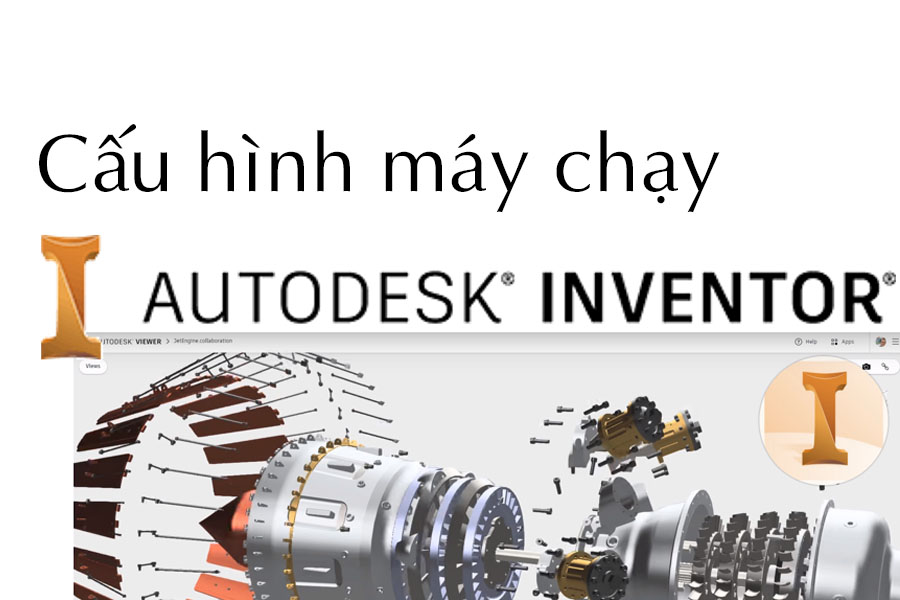Giới thiệu Revit 2021

Nhóm quản lý sản phẩm Revit rất vui mừng được chia sẻ với bạn những điểm mới trong Revit 2021. Revit 2021 bao gồm các bản nâng cấp do bạn, người dùng của chúng tôi đề xuất, các cải tiến liên tục đối với các tính năng cốt lõi và chức năng mới thú vị, bắt đầu với Thiết kế tạo ra.
Revit 2021 làm cho Revit tốt hơn cho tất cả các lĩnh vực trên ba chủ đề cốt lõi: năng suất và dễ sử dụng, cộng tác và trao đổi dữ liệu cũng như cải thiện khả năng hiển thị.
Tính năng:
- Trải nghiệm hình ảnh hấp dẫn với chế độ xem thực tế theo thời gian thực giúp truyền đạt ý định thiết kế dễ dàng hơn
- Generative Design trong Revit: Revit 2021 ra mắt các công cụ thiết kế chung cho người đăng ký AEC Collection và các tác giả Dynamo, những người có khả năng tương tự thông qua các công cụ Generative Design trong Dynamo. mô hình thiết kế và khám phá, đánh giá và xếp hạng các tùy chọn thiết kế cho dự án của bạn từ một loạt các lựa chọn thay thế.
- Trải nghiệm Revit Home được cải thiện cho các dự án BIM 360 và trình hướng dẫn giao diện người dùng để giúp bạn thiết lập cách trực quan nhất để làm việc dựa trên kỷ luật của bạn và cách ưa thích để sử dụng Revit
- Khả năng tạo các bức tường nghiêng ra khỏi hộp trong Revit, một tính năng được yêu cầu từ lâu cho phép bạn cung cấp các thiết kế sáng tạo, tuyệt đẹp
- Trên toàn bảng, các cải tiến về tính dễ sử dụng khi làm việc với lịch trình lớn, một tính năng được sinh ra trên Diễn đàn Ý tưởng Revit
- Liên kết và tải lên PDF và raster có độ trung thực cao giúp các tài liệu 2D hoạt động dễ dàng hơn trong môi trường mô hình hóa
- Cải tiến cấu trúc bao gồm các chất làm cứng thép mới ra khỏi hộp và khả năng tạo hình dạng thép cây mới
- Một bộ cải tiến MEP tập trung vào khả năng sử dụng và toàn cầu hóa, với các đơn vị mới, linh hoạt hơn trong việc làm việc với các mạch và bảng điều khiển cũng như các cải tiến về chia sẻ công việc
- Lưu ý đối với các nhà sản xuất sản phẩm xây dựng và những người quan tâm đến DfMA: Inventor 2021 hỗ trợ liên kết các tệp Revit như một phần của quy trình làm việc. Chắc chắn đáng để xem.
Card màn hình cho AutoDesk Revit 2021
Card | Generation | Memory (MB) | Type |
Radeon Pro WX 9100 | GCN 5th gen | 16368 | Workstation |
Radeon Pro WX 8200 |
| 8192 | Workstation |
Radeon Pro WX 7100 Graphics |
| 16384 | Mobile |
Radeon Pro WX 7100 | GCN 4th gen | 8192 | Workstation |
Radeon Pro WX 5100 | GCN 4th gen | 8192 | Workstation |
Radeon Pro WX 4100 | GCN 4th gen | 4096 | Workstation |
Radeon Pro WX 3100 | GCN 4th gen | 4096 | Workstation |
Radeon Pro WX 2100 | GCN 4th gen | 2048 | Workstation |
Radeon Instinct MI25 MxGPU |
| 4096 | Server |
NVIDIA RTX A6000 | Ampere | 49152 | Workstation |
NVIDIA Quadro T2000 | Turing | 3962 | Mobile |
NVIDIA Quadro T1000 | Turing | 3962 | Mobile |
NVIDIA Quadro RTX 4000 | Turing | 8192 | Workstation |
NVIDIA Quadro RTX 3000 | Turing | 8226 | Workstation |
NVIDIA Quadro P620 | Pascal | 2048 | Workstation |
NVIDIA Quadro P520 | Pascal | 2048 | Workstation |
AMD Radeon Pro WX 3200 | GCN 4th gen | 4096 | Workstation |
AMD Radeon Pro W5700 |
| 8176 | Workstation |
AMD Radeon Pro W5500 |
| 8192 | Workstation |
Cấu hình máy chạy Revit 2021
Revit 2021 | |
Operating System * | 64-bit Microsoft® Windows® 10 or Windows 11. See Autodesk’s Product Support Lifecycle for support information. |
CPU Type | Single- or Multi-Core Intel®, Xeon®, or i-Series processor or AMD® equivalent with SSE2 technology. Highest affordable CPU speed rating recommended. |
Memory | 8 GB RAM · Usually sufficient for a typical editing session for a single model up to approximately 100 MB on disk. This estimate is based on internal testing and customer reports. Individual models will vary in their use of computer resources and performance characteristics. · Models created in previous versions of Revit software products may require more available memory for the one-time upgrade process. |
Video Display Resolutions | Minimum: Maximum: |
Video Adapter | Basic Graphics: Advanced Graphics: |
Disk Space | 30 GB free disk space |
Media | Download or installation from DVD9 or USB key |
Pointing Device | MS-Mouse or 3Dconnexion® compliant device |
.NET Framework | .NET Framework Version 4.8 or later. |
Browser | Microsoft® Internet Explorer® 10 (or higher) |
Connectivity | Internet connection for license registration and prerequisite component download |
Revit® 2021 | |
Operating System | 64-bit Microsoft® Windows® 10 or Windows 11. See Autodesk’s Product Support Lifecycle for support information. |
CPU Type | Single- or Multi-Core Intel®, Xeon®, or i-Series processor or AMD® equivalent with SSE2 technology. Highest affordable CPU speed rating recommended. |
Memory | 16 GB RAM · Usually sufficient for a typical editing session for a single model up to approximately 300 MB on disk. This estimate is based on internal testing and customer reports. Individual models will vary in their use of computer resources and performance characteristics. · Models created in previous versions of Revit software products may require more available memory for the one-time upgrade process. |
Video Display Resolutions | Minimum: Maximum: |
Video Adapter | DirectX 11 capable graphics card with Shader Model 5 and a minimum of 4GB of video memory. |
Disk Space | 30 GB free disk space |
Media | Download or installation from DVD9 or USB key |
Pointing Device | MS-Mouse or 3Dconnexion® compliant device |
.NET Framework | .NET Framework Version 4.8 or later. |
Browser | Microsoft Internet Explorer 10 or higher |
Connectivity | Internet connection for license registration and prerequisite component download |
Revit® 2021 Performance: Large, complex models | |
Operating System * | 64-bit Microsoft® Windows® 10 or Windows 11. See Autodesk’s Product Support Lifecycle for support information. |
CPU Type | Single- or Multi-Core Intel®, Xeon®, or i-Series processor or AMD® equivalent with SSE2 technology. Highest affordable CPU speed rating recommended. |
Memory | 32 GB RAM · Usually sufficient for a typical editing session for a single model up to approximately 700 MB on disk. This estimate is based on internal testing and customer reports. Individual models will vary in their use of computer resources and performance characteristics. · Models created in previous versions of Revit software products may require more available memory for the one-time upgrade process. |
Video Display Resolutions | Minimum: Maximum: |
Video Adapter | DirectX® 11 capable graphics card with Shader Model 5 and a minimum of 4GB of video memory |
Disk Space | · 30 GB free disk space · 10,000+ RPM HardDrive (for Point Cloud interactions) or Solid State Drive |
Media | Download or installation from DVD9 or USB key |
Pointing Device | MS-Mouse or 3Dconnexion® compliant device |
.NET Framework | .NET Framework Version 4.8 or later. |
Browser | Microsoft® Internet Explorer® 10 or higher |
Connectivity | Internet connection for license registration and prerequisite component download |
Revit Cloud Worksharing | |||
Disk Space | Three times (3X) the total disk space consumed by equivalent RVT files for all cloud workshared projects accessed by the user. | ||
| Minimum | Value | Performance |
Connectivity | Internet connection able to deliver symmetrical 5 Mbps connection for each machine on burst transfers. | Internet connection able to deliver symmetrical 10 Mbps connection for each machine on burst transfers. | Internet connection able to deliver symmetrical 25 Mbps connection for each machine on burst transfers. |
Revit LT™ 2021 | |
Operating System * | 64-bit Microsoft® Windows® 10 or Windows 11. See Autodesk’s Product Support Lifecycle for support information. |
CPU Type | Single- or Multi-Core Intel®, Xeon®, or i-Series processor or AMD® equivalent with SSE2 technology. Highest affordable CPU speed rating recommended. |
Memory | 8 GB RAM · Usually sufficient for a typical editing session for a single model up to approximately 100 MB on disk. This estimate is based on internal testing and customer reports. Individual models will vary in their use of computer resources and performance characteristics. · Models created in previous versions of Revit software products may require more available memory for the one-time upgrade process. |
Video Display Resolutions | Minimum: Maximum: |
Video Adapter | Basic Graphics: Advanced Graphics: |
Disk Space | 30 GB free disk space |
Media | Download or installation from DVD9 or USB key |
Pointing Device | MS-Mouse or 3Dconnexion® compliant device |
.NET Framework | .NET Framework Version 4.8 or later. |
Browser | Microsoft® Internet Explorer® 10 or higher |
Connectivity | Internet connection for license registration and prerequisite component download |
Revit Server 2021 | |||
Operating System | · Microsoft® Windows Server® 2019 64-bit · Microsoft® Windows Server® 2016 64-bit · Microsoft® Windows Server® 2012 R2 64-bit | ||
Web Server | Microsoft® Internet Information Server 7.0 (or later) | ||
.NET Framework | .NET Framework Version 4.8 or later. |
|
|
CPU Type | 4+ cores | 6+ cores | 6+ cores |
<100 Concurrent Users (multiple models) | Minimum | Value | Performance |
Memory | 8 GB RAM | 16 GB RAM | 32 GB RAM |
Hard Drive | 7,200+ RPM | 10,000+ RPM | 15,000+ RPM |
100+ Concurrent Users (multiple models) | Minimum | Value | Performance |
Memory | 8 GB RAM | 16 GB RAM | 32 GB RAM |
Hard Drive | 10,000+ RPM | 15,000+ RPM | High-Speed RAID Array |
Virtualization | VMware® and Hyper-V® Support (See Revit Server Administrator’s Guide) | ||
Revit® 2021 Citrix®: Cấu hình tối thiểu | |
|
|
Citrix System | · XenApp® 6.5 Feature Pack 2 or higher · Citrix® License Manager · Citrix® Profile Manager |
Server OS | As specified by XenApp® system requirements |
Authentication | · Microsoft® Active Directory · Roaming Profiles supported |
Client OS | · Microsoft® Windows® 10 64-bit · Microsoft Windows 11 |
Client Browser | Microsoft® Internet Explorer® 10 or higher |
User Access | Client computers should be bound to the network domain. Each client computer should have either the full Citrix or web client plug-in installed. Users should use their domain logins to access both the Citrix web console and the LAN. |
Revit® 2021 VMware®: Recommended-Level Configuration³ | |
VMware Software | · VMware Horizon® 6.1 or later · VMware vSphere® 6 or later |
Virtual Machine Operating System | 64-bit Microsoft® Windows® 10 |
Host Server Recommendation | Performance |
CPU | 3.0 GHz+ Intel® Xeon E5 or later; or AMD® equivalent with SSE2 technology |
Memory | 384-512 GB |
Networking | 10 GB |
Storage | ~750+ IOPS Per User |
GPU | NVIDIA® GRID (K260Q or later) or AMD MxGPU (Radeon Pro V340 or later) |
Virtual Machine Settings | Performance |
Memory | 16-32 GB RAM |
vCPUs | 8 vCPUs |
Disk Space | 30 GB free disk space |
Virtual Machine Connectivity | Internet connection for license registration and prerequisite component download. |
User Access | Each client computer should have the VMware Horizon Client installed. |
Revit® 2021 Parallels Desktop® 11 for Mac: Cấu hình yêu cầu | |
Host Operating System | macOS 10.13 (“High Sierra”) or newer |
Memory | 16 GB |
CPU Type | 2.7 GHz quad-core Intel® Core i7™ or newer |
Virtualization Software | Parallels Desktop® 15 for Mac or newer |
Virtual Machine Operating System¹ | 64-bit Microsoft® Windows® 10 |
Virtual Machine Browser | Microsoft® Internet Explorer® 10 or higher |
.NET Framework | .NET Framework Version 4.8 or later. |
Virtual Machine Memory | 8 GB RAM · Usually sufficient for a typical editing session for a single model up to approximately 100 MB on disk. This estimate is based on internal testing and customer reports. Individual models will vary in their use of computer resources and performance characteristics. · Models created in previous versions of Revit software products may require more available memory for the one-time upgrade process. |
Virtual Machine Video Adapter | 512 MB video memory minimum dedicated to the Microsoft® Windows® Virtual Machine. Note: While at Retina® display resolutions on macOS, turn off any Retina Resolution options in Parallels Desktop to adjust for proper DPI within Windows and Revit software products. Graphics: |
Disk Space | Minimum 40 GB free disk space; recommend 100 GB free disk space available |
Media | Download or installation from USB key |
Pointing Device | MS-Mouse or 3Dconnexion® compliant device |
Connectivity | Internet connection for license registration and prerequisite component download |
Chuột 3D cho Revit 2021
Việc sử dụng chuột 3D để thiết kế Revit 2021 làm giảm đáng kể thời gian cần thiết để xây dựng một mô hình 3D. Đối với những người mới sử dụng có thể sẽ gặp một chút khó khăn trong quá trình sử dụng nhưng khi đã quen thì bạn có thể sử dụng với các mô hình 3D một cách dễ dàng hơn bao giờ hết. Dưới đây là một số loại chuột 3D bạn có thể tham khảo: